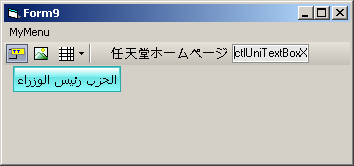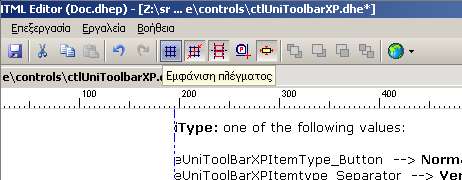ctlUniToolBarXP Control
Unicode toolbar with modern style, it is a container control so you can place other controls inside it and let the control align them
Check common properties here
Enums
| Name | Description |
|---|---|
| eToolBarOrientation | Toolbar orientation |
| eUniToolBarXP_ItemType | Type of toolbar item |
Events
| Name | Description |
|---|---|
| MouseDown | |
| MouseMove | |
| MouseUp | |
| Click | |
| OLEStartDrag | |
| OLESetData | |
| OLEGiveFeedback | |
| OLEDragOver | |
| OLEDragDrop | |
| OLECompleteDrag |
Properties
| Name | Type | Description |
|---|---|---|
| BackColor | (OLE_COLOR) | Gets or sets the Background color of the control |
| Enabled | (Boolean) | Enables or disables the control |
| Faded | (Boolean) | Gets or sets the ability to show a faded background |
| Font | (Font) | Gets or sets the font used for text in the control, check the [ApplyFontChanges] for details |
| ForeColor | (OLE_COLOR) | Gets or sets the text color |
| ItemCustomControl | (Object) | Gets or sets the control associated with a certain item |
| ItemEnabled | (Boolean) | Gets or sets the enabled state of an item |
| ItemPic | (StdPicture) | Gets or sets the picture of a certain item |
| ItemPressed | (Boolean) | Gets or sets the Pressed state of a certain item of type button |
| ItemText | (String) | Gets or sets the text of an item of type text |
| ItemTip | (String) | Gets or sets the Tip of a certain item |
| MinIconSize | (Long) | Gets or sets the minimum size of icons, used to size the toolbar items |
| MouseIcon | (Picture) | Gets or sets the MouseIcon for the control |
| MousePointer | (VBRUN.MousePointerConstants) | Gets or sets the MousePointer for the control |
| OLEDropMode | (eCtlOLEDropMode) | Gets or sets the OleDropMode for the control |
| Orientation | (eToolBarOrientation) | Gets or sets the toolbar orientation |
| RoundSelector | (Boolean) | Gets or sets the ability to use rounded borders for the selector |
| SelBackColor | (OLE_COLOR) | Gets or sets the background color of the list item selector |
| SelectorStyle | (eCtlButtonStyle) | Gets or sets the style of the button selector |
Methods
| Name | Type | Description |
|---|---|---|
| AddItem | (Boolean) | Adds a new item to the toolbar |
| ApplyFontChanges | When setting a new font on the control you need to call this function in order to refresh the interface | |
| BeginUpdate | Permits you to start a long-time update on the control (for example by adding xx elements) without sending out many and many events. So it is faster! Use un conjunction with [EndUpdate] |
|
| EndUpdate | Terminates a [BeginUpdate] reactivating the control after a long-time update | |
| GetItemRect | Gets the coordinates of a certain item | |
| hDC | (Long) | Gets the Device Context handle of the control |
| hWnd | (Long) | Returns the internal handle of the control |
| OLEDrag | Starts an OLEDrag operation | |
| RemoveItem | Removes the given item from the toolbar |
Remarks
How to use the control:
Insert buttons using the AddItem method then manage the Click event
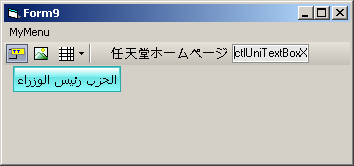
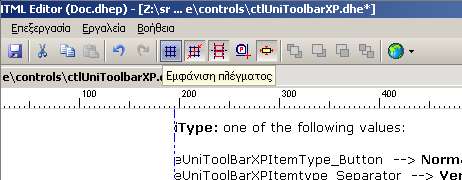
Insert buttons using the AddItem method then manage the Click event