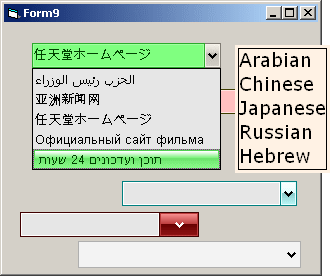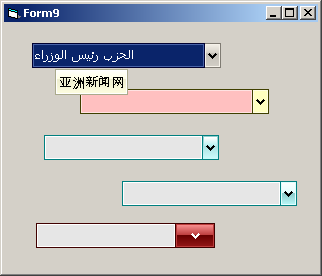ctlUniComboBoxXP Control
Unicode combobox
Check common properties here
Enums
| Name | Description |
|---|---|
| eUniComboBox_Style | Type of combobox |
Events
| Name | Description |
|---|---|
| KeyDown | |
| KeyPress | |
| KeyUp | |
| Click | |
| Change | |
| DblClick | |
| MouseDown | |
| MouseMove | |
| MouseUp | |
| MouseWheel | Raised when the mouse wheel scrolls |
| IMEComposition | Raised when the user confirms a string in the IME editor, check here for details |
| BeforeDropDown | Raised before dropping down the list |
| AfterDropDown | Raised before closing the drop down list |
| ItemSelecting | Raised when selecting an item in the drop down list |
| OLEStartDrag | |
| OLESetData | |
| OLEGiveFeedback | |
| OLEDragOver | |
| OLEDragDrop | |
| OLECompleteDrag |
Properties
| Name | Type | Description |
|---|---|---|
| BackColor | (OLE_COLOR) | Gets or sets the Background color of the control |
| BorderColor | (OLE_COLOR) | Gets or sets the Border color |
| ButtonBackColor | (OLE_COLOR) | Gets or sets the button background color |
| ButtonForeColor | (OLE_COLOR) | Gets or sets the button foreground color |
| ButtonStyle | (eCtlButtonStyle) | Gets or sets the style of the combobox button |
| ButtonWidth | (Integer) | Gets or sets the size of the drop down button |
| DropDownOnTextClick | (Boolean) | Gets or sets the ability to show the combo list when a user click on the control with the mouse |
| DropDownWidth | (Long) | Gets or sets the width of the drop down list |
| Enabled | (Boolean) | Enables or disables the control |
| Font | (Font) | Gets or sets the font used for text in the control, check the [ApplyFontChanges] for details |
| ForeColor | (OLE_COLOR) | Gets or sets the text color |
| HScroll | (Boolean) | Gets or sets the ability to use a horizontal scrollbar on the popup list |
| ItemData | (Long) | Gets or sets the [ListTag] but limited to be a number |
| LeftMargin | (Long) | Gets or sets the left margin between text and the control border (in pixels) |
| List | (String) | Gets or Sets the item at a certain index |
| ListCount | (Long) | Returns the number of items in the list |
| ListIndex | (Long) | Gets or sets the current element |
| ListTag | (Variant) | Gets or sets the Tag associated with a certain list item |
| Locked | (Boolean) | Returns or sets a value indicating whether the content of the control can be modified |
| ManualStart | (Boolean) | Permits you to activate the control Manually when you incorporate this control into a your custom usercontrol In order to start the control check the [ExternalInitControl] function |
| maxLength | (Long) | Gets or sets the maximum length of the text in the combo textbox |
| MouseIcon | (Picture) | Gets or sets the MouseIcon for the control |
| MousePointer | (VBRUN.MousePointerConstants) | Gets or sets the MousePointer for the control |
| OLEDragMode | (eCtlOLEDragMode) | Gets or sets the OleDragMode for the control |
| OLEDropMode | (eCtlOLEDropMode) | Gets or sets the OleDropMode for the control |
| RightMargin | (Long) | Gets or sets the right margin between text and the control border (in pixels) |
| RightToLeft | (Boolean) | Gets or sets the ability to show bidirectional text on the control |
| RoundSelector | (Boolean) | Gets or sets the ability to use rounded borders for the list item selector |
| SelBackColor | (OLE_COLOR) | Gets or sets the background color of the list item selector |
| SelectOnFocus | (Boolean) | If True causes the text on the combobox to be selected when the control gains the focus |
| SelectorStyle | (eCtlButtonStyle) | Gets or sets the style of the list selector |
| SelForeColor | (OLE_COLOR) | Gets or sets the foreground color of the list item selector |
| SelLength | (Long) | Gets or sets the length of the selected text in the combo textbox |
| SelStart | (Long) | Gets or sets the cursor position in the combo textbox |
| SelText | (String) | Gets or sets the selected text |
| Sorted | (Boolean) | Gets or sets the ability to sort items alphabetically |
| Style | (eUniComboBox_Style) | Gets or sets the Combo style |
| Text | (String) | Gets or sets the text of the control |
| Tip | (String) | Gets or sets the Unicode Tooltip for the control |
| TrapTabKey | (Boolean) | Gets or sets the ability for the control to catch Tab keys |
Methods
| Name | Type | Description |
|---|---|---|
| AddItem | (Long) | Adds a new item in the combobox list and returns the index |
| ApplyFontChanges | When setting a new font on the control you need to call this function in order to refresh the interface | |
| BeginUpdate | Permits you to start a long-time update on the control (for example by adding 1000 elements) without sending out many and many events. So it is faster! Use un conjunction with [EndUpdate] |
|
| Clear | Clears the list combo | |
| CloneFrom | Clones data from another control | |
| DropDown | Opens or Closes the dropdown list | |
| EndUpdate | Terminates a [BeginUpdate] reactivating the control after a long-time update | |
| ExternalInitControl | Some controls contained into this package may have bad iterations when used into Usercontrols. This because VB6 cannot detect, in some cases, that the usercontrol is in Design or User mode so the control may appear running at design time (so you cannot move it in many cases). Controls that may have problems are: ctlUniTextBoxXP, ctlUniRichTextBoxXP, ctlUniListBoxXP, ctlUniListBoxExXP, ctlUniComboBoxXP Check this function for a solution sample |
|
| ForceLostFocus | Forces the control to lose the keyboard focus | |
| hWnd | (Long) | Retuns the handle associated with the control |
| IsDroppedDown | (Boolean) | Returns True if the combo list is dropped down |
| IsInIME | (Boolean) | You can use this property for knowing if the KeyPress, KeyDown and KeyUp events have been raised by the active IME window associated to your control. |
| newIndex | (Long) | Returns the index of the latest item added |
| OLEDrag | Starts an OLEDrag operation | |
| RemoveItem | Removes the item at a certain position |
Remarks