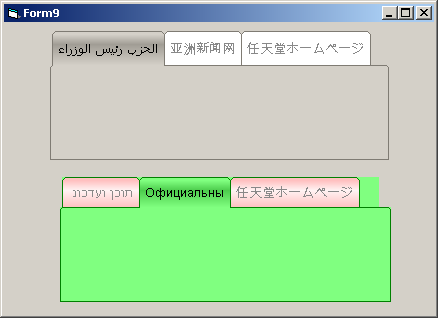ctlUniTabbedXP Control
Tabbed panel with Unicode text
Check common properties here
Enums
| Name | Description |
|---|
Events
| Name | Description |
|---|---|
| Click | |
| DblClick | |
| KeyDown | |
| KeyPress | |
| KeyUp | |
| MouseDown | |
| MouseMove | |
| MouseUp | |
| TabChanged | Raised when the current tab changes |
| OLEStartDrag | |
| OLESetData | |
| OLEGiveFeedback | |
| OLEDragOver | |
| OLEDragDrop | |
| OLECompleteDrag |
Properties
| Name | Type | Description |
|---|---|---|
| BackColor | (OLE_COLOR) | Gets or sets the Background color of the control |
| BackColorSel | (OLE_COLOR) | Gets or sets the background color of the selected tabulator |
| BackColorTab | (OLE_COLOR) | Gets or sets the background color of a NON selected tabulator |
| BorderColor | (OLE_COLOR) | Gets or sets the Border color |
| ButtonStyle | (eCtlButtonStyle) | Gets or sets the style of buttons |
| Caption | (String) | Gets or sets the title of the specified tabulator |
| CurrentTab | (Integer) | Returns the index of the selected tabulator |
| Enabled | (Boolean) | Enables or disables the control |
| Font | (Font) | Gets or sets the font used for text in the control, check the [ApplyFontChanges] for details |
| ForeColor | (OLE_COLOR) | Gets or sets the text color |
| ForeColorSel | (OLE_COLOR) | Gets or sets the text color of the selected tabulator |
| ForeColorTab | (OLE_COLOR) | Gets or sets the text color of a NON selected tabulator |
| MouseIcon | (Picture) | Gets or sets the MouseIcon for the control |
| MousePointer | (VBRUN.MousePointerConstants) | Gets or sets the MousePointer for the control |
| OLEDropMode | (eCtlOLEDropMode) | Gets or sets the OleDropMode for the control |
| ShowFocus | (Boolean) | If True, draws the focus rectangle when the control gains the keyboard focus |
| Tip | (String) | Gets or sets the Unicode Tooltip for the control |
Methods
| Name | Type | Description |
|---|---|---|
| AddTab | Adds a new tabulator with the given title | |
| ApplyFontChanges | When setting a new font on the control you need to call this function in order to refresh the interface | |
| ChangeTab | Activates the given tab | |
| Clear | Clears the control | |
| GetTabByX | (Integer) | Retuns the tab at given coordinates |
| GetTabWidth | (Long) | Retuns the tab size in pixels |
| hWnd | (Long) | Retuns the handle associated with the control |
| OLEDrag | Starts an OLEDrag operation | |
| Tabs | (Long) | Returns the number of added tabulators |
Remarks
How to use the control:
This control represents only the clickable part of a tab control (it's not a container),
you need to use an array of frames (or ctlUniFrameWL) in order to contain your form data.
Add tabs using the [AddTab] method then simply catch the [TabChanged] event and show/hide frames.
Sample:
- Create an array of frames, starting from index 0 to n-1
- If ctlUniFrameWL, set VistaStyle=True, remove captions and align them
- Draw the ctlUniTabbedXP on top of them and use this function to show the proper TAB
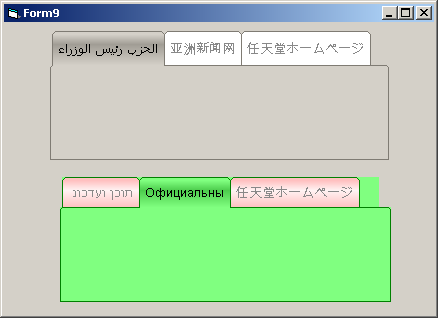
This control represents only the clickable part of a tab control (it's not a container),
you need to use an array of frames (or ctlUniFrameWL) in order to contain your form data.
Add tabs using the [AddTab] method then simply catch the [TabChanged] event and show/hide frames.
Sample:
- Create an array of frames, starting from index 0 to n-1
- If ctlUniFrameWL, set VistaStyle=True, remove captions and align them
- Draw the ctlUniTabbedXP on top of them and use this function to show the proper TAB
'Show a certain frame and hide others
Private Sub ShowTab(n As Integer)
Dim i As Integer
For i = 0 To MyFrame.Count - 1
MyFrame(i).Visible = False
If i = n Then MyFrame(i).Visible = True
Next
End Sub
'Event
Private Sub ctlUniTabbedXP1_TabChanged(Index As Integer)
ShowTab Index - 1
End Sub
Private Sub Form_Load()
ShowTab 0
End Sub