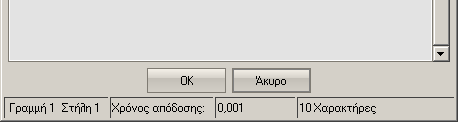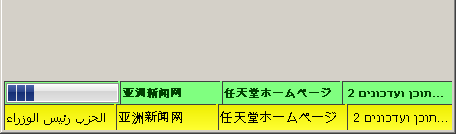ctlUniStatusBar Control
Unicode status bar; this is a container control so you can place other controls inside it;
in the screenshot below we placed a progress bar into it.
Check common properties here
Enums
| Name | Description |
|---|---|
| eUniStatusBar_Style | Type of statusbar item |
Events
| Name | Description |
|---|---|
| OLEStartDrag | |
| OLESetData | |
| OLEGiveFeedback | |
| OLEDragOver | |
| OLEDragDrop | |
| OLECompleteDrag |
Properties
| Name | Type | Description |
|---|---|---|
| AutoSize | (Boolean) | If enabled auto calculates the right size for containing the selected font |
| BackColor | (OLE_COLOR) | Gets or sets the Background color of the control |
| FadeBackground | (Boolean) | Gets or sets the ability to fade the background of the control |
| Font | (Font) | Gets or sets the font used for text in the control, check the [ApplyFontChanges] for details |
| ForeColor | (OLE_COLOR) | Gets or sets the text color |
| MouseIcon | (Picture) | Gets or sets the MouseIcon for the control |
| MousePointer | (VBRUN.MousePointerConstants) | Gets or sets the MousePointer for the control |
| OLEDropMode | (eCtlOLEDropMode) | Gets or sets the OleDropMode for the control |
| PanelAdapt | (Boolean) | Gets or sets the ability for a panel to adapt its size to its content |
| PanelAlign | (eUniLabel_TextAlign) | Gets or sets the alignment of the panel content |
| PanelBorder | (Boolean) | Gets or sets the border around a panel |
| PanelMinWidth | (Long) | Gets or sets the minimum width of a panel |
| PanelStyle | (eUniStatusBar_Style) | Gets or sets the panel style |
| PanelText | (String) | Gets or sets the panel text |
| Tip | (String) | Gets or sets the Unicode Tooltip for the control |
Methods
| Name | Type | Description |
|---|---|---|
| AddPanel2 | Adds a panel to the status bar, you need to add at least a panel in order to use this control | |
| ApplyFontChanges | When setting a new font on the control you need to call this function in order to refresh the interface | |
| BeginUpdate | Permits you to start a long-time update on the control without sending out many and many events. So it is faster! Use un conjunction with [EndUpdate] |
|
| EndUpdate | Terminates a [BeginUpdate] reactivating the control after a long-time update | |
| GetPanelPic | Returns information about the picture of a certain panel | |
| GetPanelRect | (Boolean) | Gets the panel rectangle coordinates, very useful for overlapping images or controls to statusbar panels (for example by adding a progress bar) |
| OLEDrag | Starts an OLEDrag operation | |
| PanelExists | (Boolean) | Checks if a certain panel exists |
| Refresh | Redraws the control | |
| RemovePanel | (Boolean) | Removes a certain panel from the status bar |
| SetPanelPic | Sets the picture information for a certain panel |
Remarks