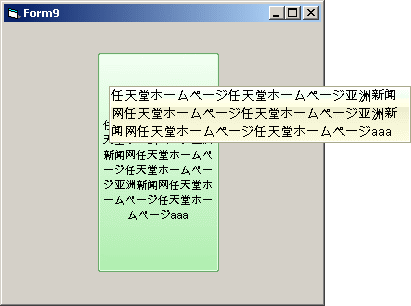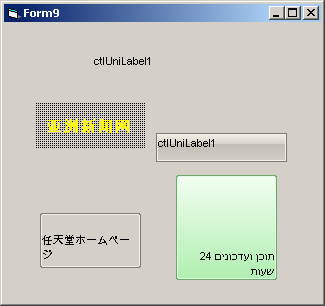ctlUniLabelWL Control
Unicode label (Windowless) lighter than the [ctlUniLabelXP] control
Check common properties here
Enums
| Name | Description |
|---|
Events
Properties
| Name | Type | Description |
|---|---|---|
| Alignment | (eUniLabel_TextAlign) | Gets or sets the text alignment |
| AutoSize | (Boolean) | Enables or disables the automatic size for the label |
| BackColor | (OLE_COLOR) | Gets or sets the Background color of the control |
| BackStyle | (eUniLabel_BackStyle) | Gets or sets the background style of the control |
| BorderColor | (OLE_COLOR) | Gets or sets the Border color |
| BorderStyle | (eUniLabel_BorderStyle) | Gets or sets the border style of the control |
| Caption | (String) | Gets or sets the Text of the control |
| Enabled | (Boolean) | Enables or disables the control |
| Font | (Font) | Gets or sets the font used for text in the control, check the [ApplyFontChanges] for details |
| ForeColor | (OLE_COLOR) | Gets or sets the text color |
| Margin | (Integer) | Gets or sets the space between the border and the text |
| MouseIcon | (Picture) | Gets or sets the MouseIcon for the control |
| MousePointer | (VBRUN.MousePointerConstants) | Gets or sets the MousePointer for the control |
| OLEDropMode | (eCtlOLEDropMode) | Gets or sets the OleDropMode for the control |
| RightToLeft | (Boolean) | Gets or sets the ability to show bidirectional text on the control |
| Style | (eCtlButtonStyle) | Gets or sets the control style |
| Tip | (String) | Gets or sets the Unicode Tooltip for the control |
| UseMnemonic | (Boolean) | Returns/sets a value that specifies whether an & in a Label's Caption property defines an access key. |
| VAlignment | (eUniLabel_TextVAlign) | Gets or sets the vertical alignment of the text |
| WordWrap | (Boolean) | Returns/sets a value that determines whether a control expands to fit the text in its Caption. Used in conjunction with [AutoSize]; when AutoSize = False this property is not used |
Methods
| Name | Type | Description |
|---|---|---|
| ApplyFontChanges | When setting a new font on the control you need to call this function in order to refresh the interface | |
| OLEDrag | Starts an OLEDrag operation | |
| Refresh | Redraws the control |
Remarks